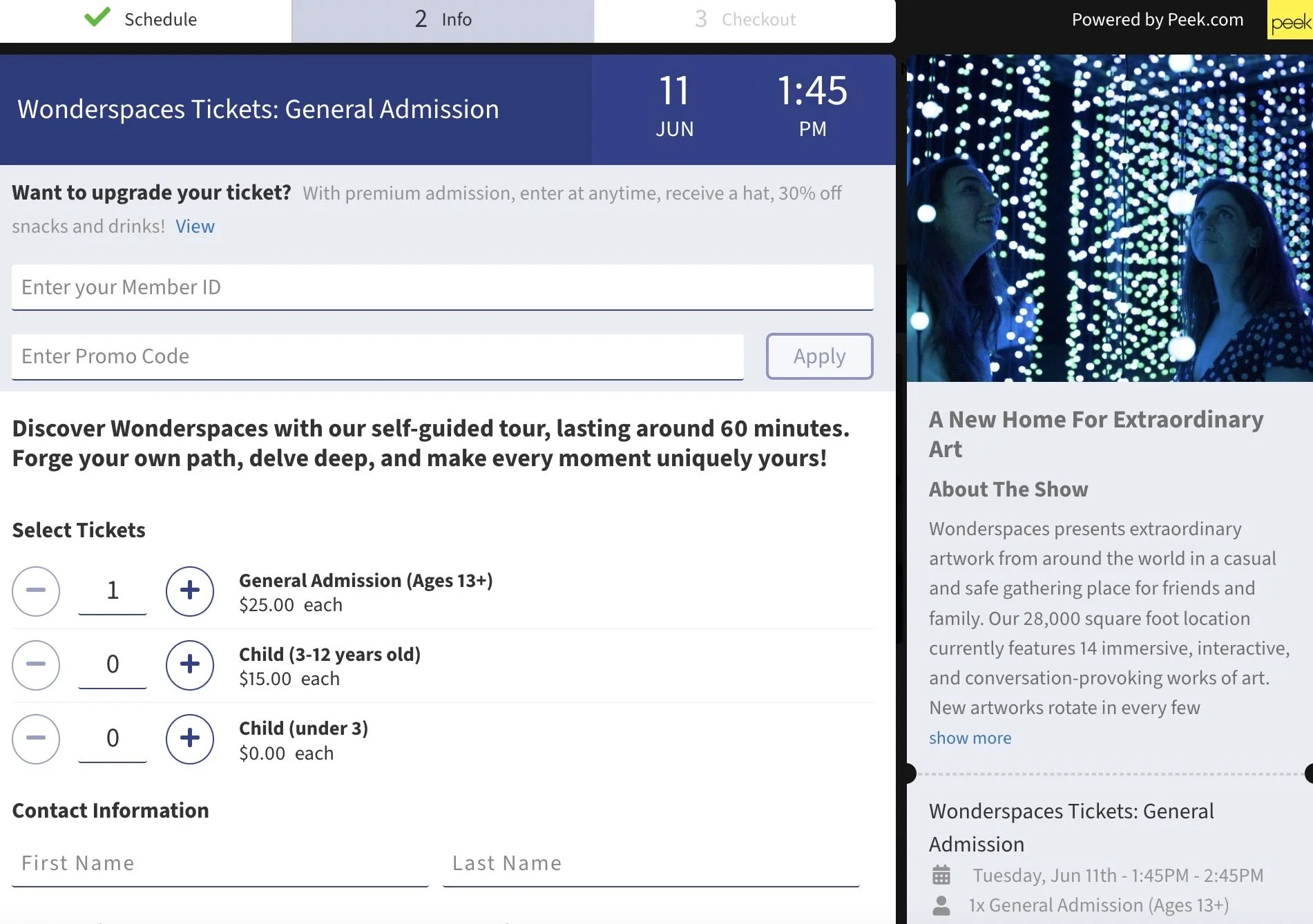How to Use Your Membership
Your membership includes a Member ID that you use to book your visits. It can be found in your membership confirmation email or by emailing visitor-services@wonderspaces.com from your membership email and providing your name. Please note that every membership must be tied to a unique person and email address.
To book your tickets, visit austin.wonderspaces.com/tickets and select the date and time for your visit.
Once you select your time slot, you will see a text box at the top of the page to “Enter Your Member ID.” Enter your Member ID to unlock the complimentary member visits and discounts for accompanying guests. You will still need to select type and quantity of tickets you would like to book. Your membership benefits will be automatically applied at checkout.
If you have any questions about your membership, please email visitor-services@wonderspaces.com from your member email.